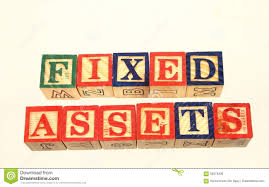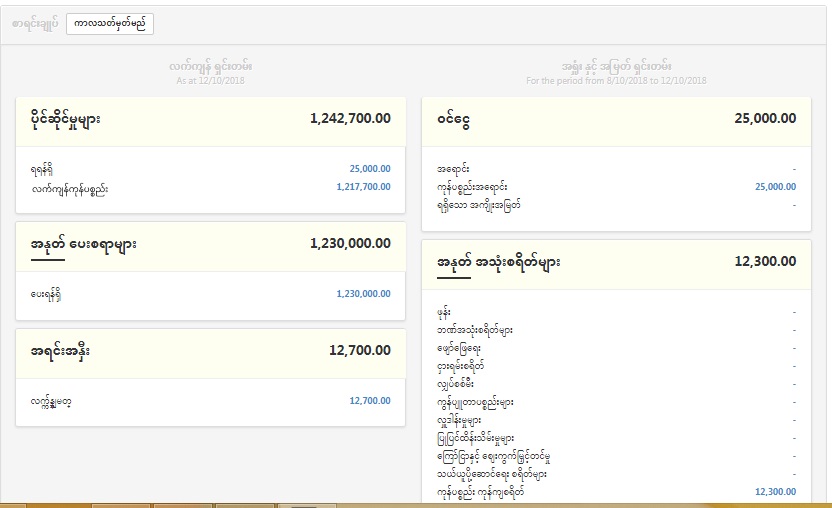လုပ်ငန်းတွင် ကာလရှည်ကြာစွာ အသုံးပြုမည့် ပစ္စည်းစာရင်းများကို ပုံသေပိုင် ပစ္စည်းများတွင် ထည့်သွင်းရမည်။
Fixed Assets စာရင်းထည့်သွင်းရန်
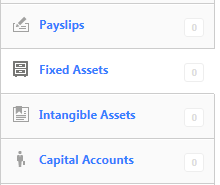
Fixed Assets ကိုနှိပ်ပါ။
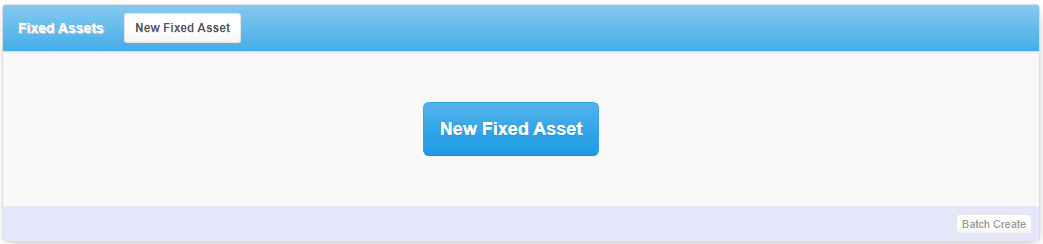
New Fixed Assets ကို နှိပ်ပါ။
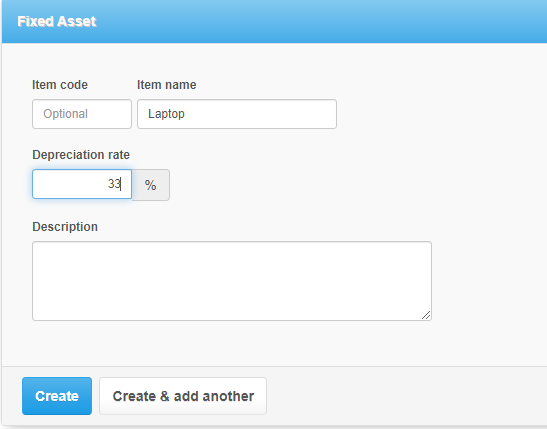
“Item code ” သတ်မှတ်လိုပါကသတ်မှတ်ပါ။
“Item Name ” တွင်ပစ္စည်းအမည်များကိုထည့်သွင်းပါ။
“Depreciation Rate” တွင် “Depreciation”ချမည့် “Rate”အားထည့်သွင်းပါ။
“Description”တွင် ကုန်ပစ္စည်းနှင့်ပက်သက်၍ဖော်ပြလိုသော အကြောင်းအရာများကိုထည့်သွင်းပါ။
အချက်အလက်များ ပြည့်စုံအောင်ထည့်သွင်းပြီးပါက ” Create” ကိုနှိပ်ပါ။
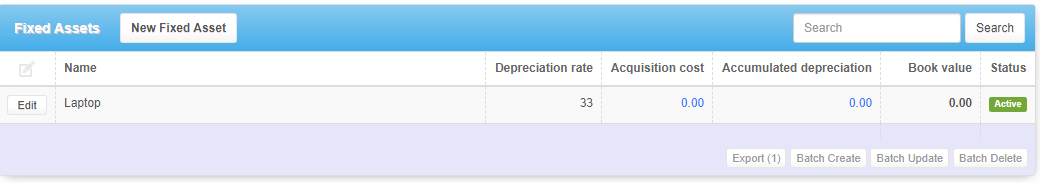
စာရင်းထည့်သွင်းထားသော “Fixed Assets” အားတွေ့မြင်နိုင်သည်။
ထိုပစ္စည်းအားဝယ်ယူပါက “payment” မှတစ်ဆင့်ဝယ်ယူနိုင်သည်။
“Depreciation amount” အားထည့်သွင်းရန်အတွက်
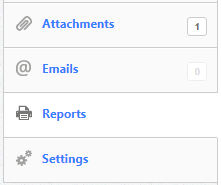
“Report” ကိုနှိပ်ပါ။
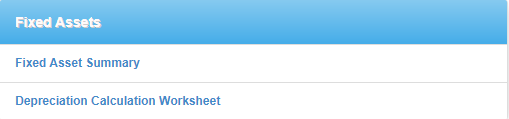
“Depreciation Calculation Worksheet” ကိုနှိပ်ပါ။
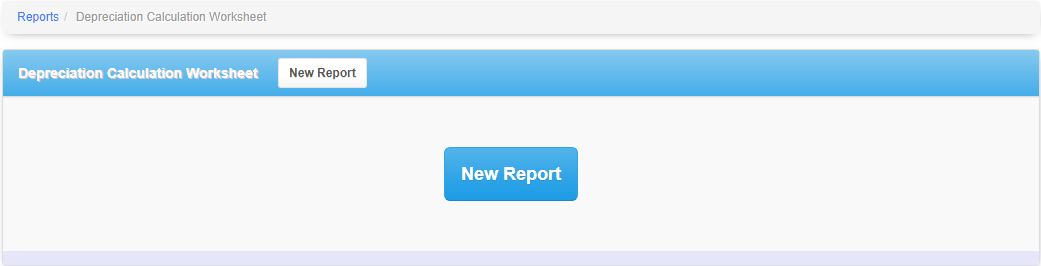
“New Report” ကိုနှိပ်ပါ။
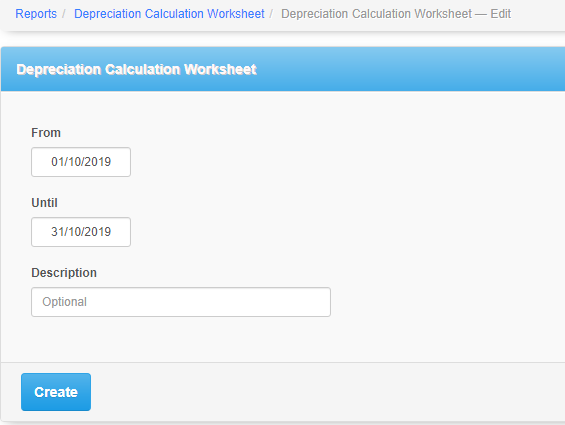
“Depreciation” (၁)လစာထည့်သွင်းမည်ဆိုပါက (၁)လစာရက်အားရွေးချယ်ပါ။
“Create” ကိုနှိပ်ပါ။
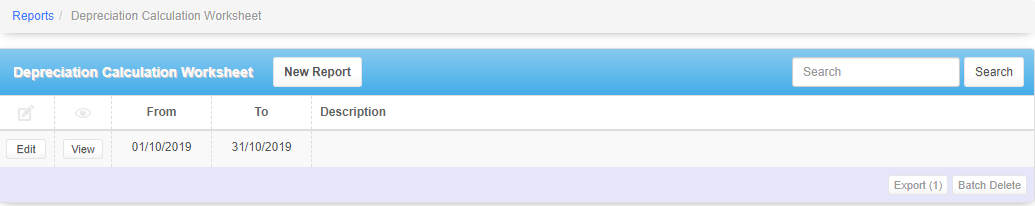
ကြည့်ရှု့ရန်သတ်မှတ်ထားသည့်ဇယားအားကြည့်ရှု့ရန်အတွက် “View” ကိုနှိပ်ပါ။
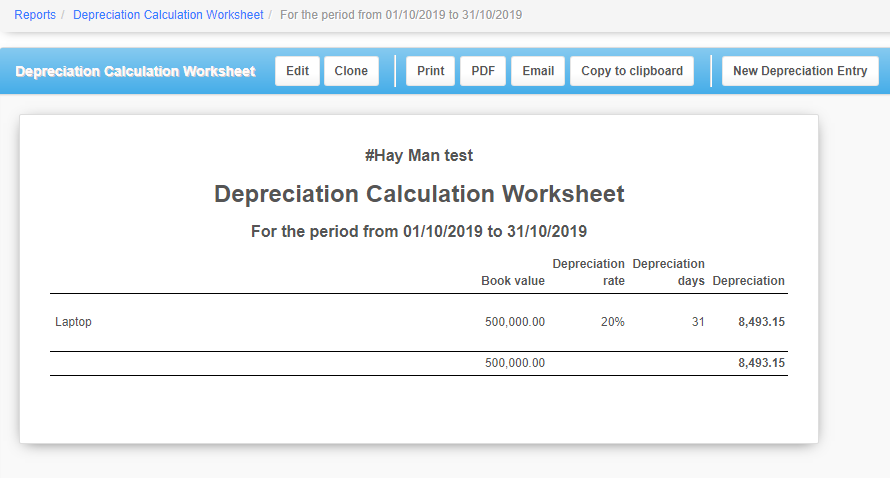
“Depreciation” (၁)လစာပမာအားတွေ့မြင်ရမည်။
တွက်နည်း
Depreciation rate=100/20%=0.2
Cost * 0.2=? example (500000*0.2=100000)
?/တစ်နှစ်စာရက်ပေါင်း(365)=? example (100000/365=273.97)
?*တစ်လချမယ်ဆိုရင် တစ်လမှာရှိတဲ့ရက်နဲ့ပြန်မြှောက်=? example (273.97*31=8493.15)
“Depreciation amount” အားထည့်သွင်းရန်အတွက် “New Depreciation Entry” ကိုနှိပ်ပါ။
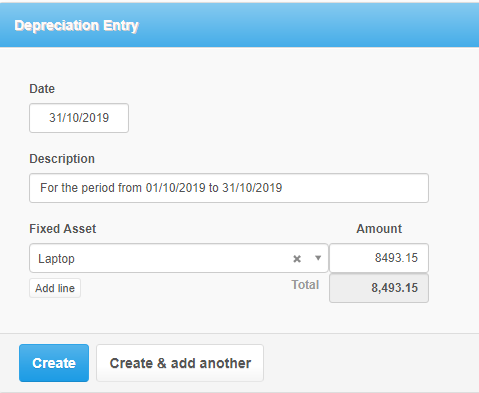
“Create” ကိုနှိပ်ပါ။
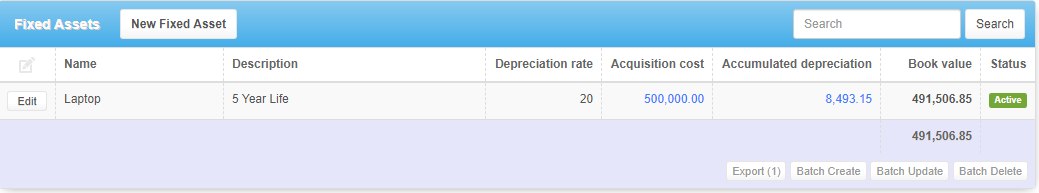
ထည့်သွင်းထားသည့်(၁)လစာ “Depreciation amount” အားတွေမြင်ရမည်။
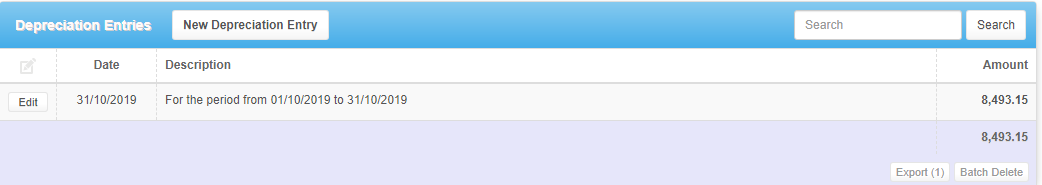
“Depreciation Entries” တွင်ကြည့်ရှု့ပါကလည်းထည့်သွင်းထားသည့်စာရင်းအားတွေ့မြင်ရမည်။
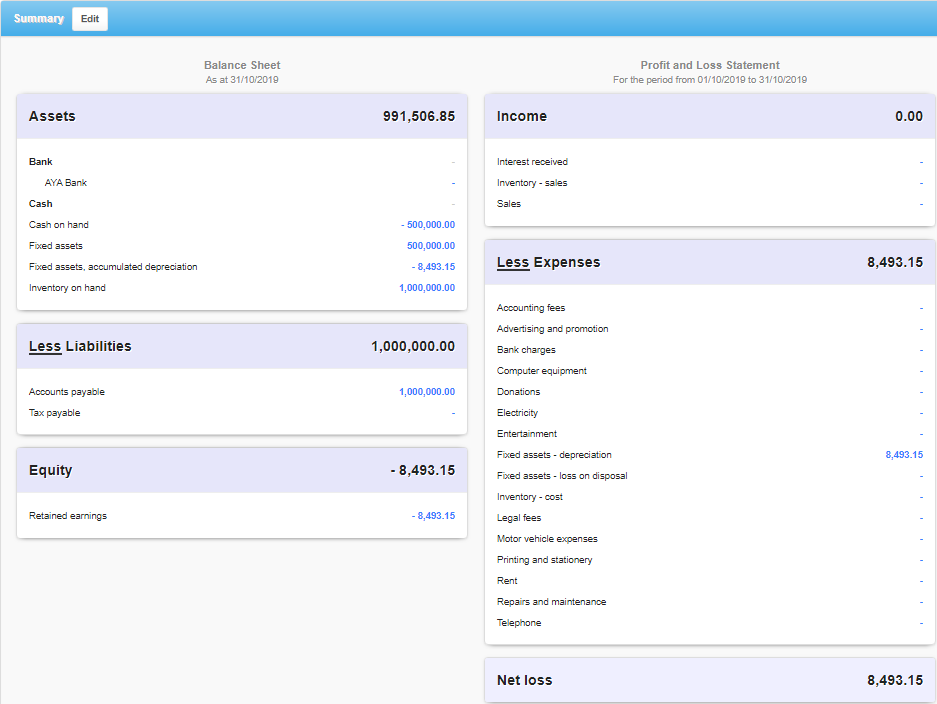
“Summary” တွင်ကြည့်ရှု့ပါကလည်း “Fixed Assets” တွင်တိုး၍ “Fixed assets, accumulated depreciation” တွင်တန်ဖိုးလျော့တွက်ထားသည့်ပမာဏအားတွေ့မြင်ရမည်။
” Expenses” ဘက်တွင်ကြည့်ရှု့ပါက “Fixed assets – depreciation” တွင်ကြည့်ရှု့ပါကလည်းတန်ဖိုးလျော့တွက်ထားသည့်ပမာဏအား “Expenses” အနေဖြင့်တွေ့မြင်ရမည်။
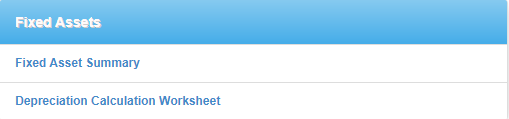
“Report” ၏ “Fixed Asset Summary” တွင်ကြည့်ရှု့လိုပါက
“Fixed Asset Summary” ကိုနှိပ်ပါ။
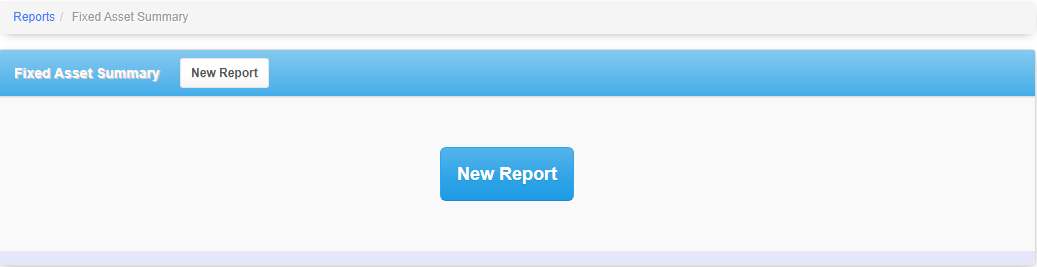
“New Report” ကိုနှိပ်ပါ။
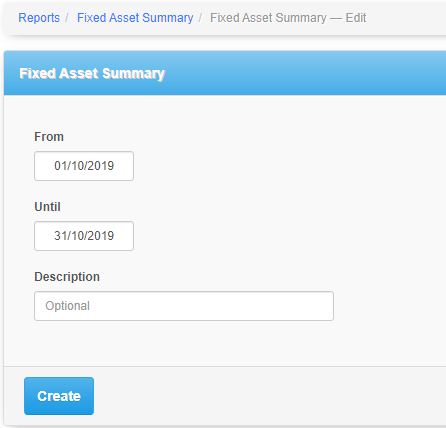
ကြည့်ရှု့လိုသောရက်အားသတ်မှတ်ပါ။ “Create” ကိုနှိပ်ပါ။
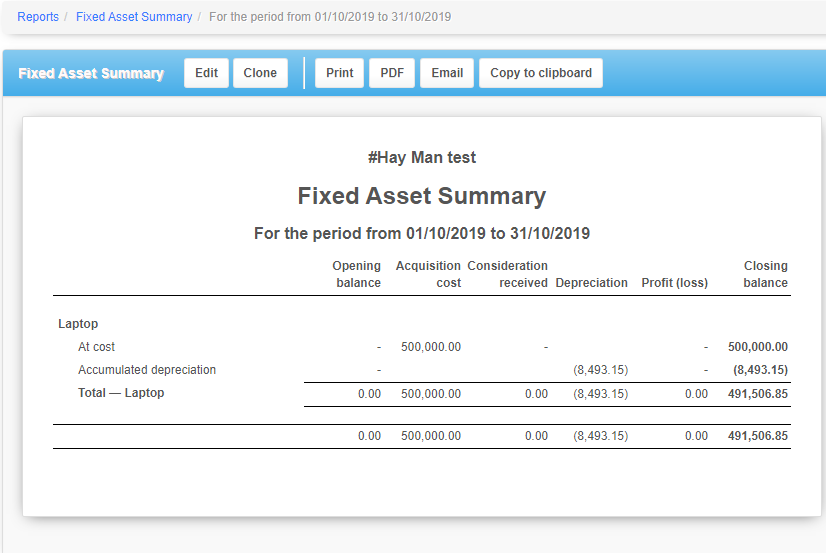
“Fixed Assets Summary” အားတွေ့မြင်ရမည်။
မာတိကာ
# MSMEBooks
# Cloud Based Accounting Software
# BCN
# 09-977160671